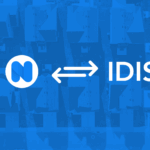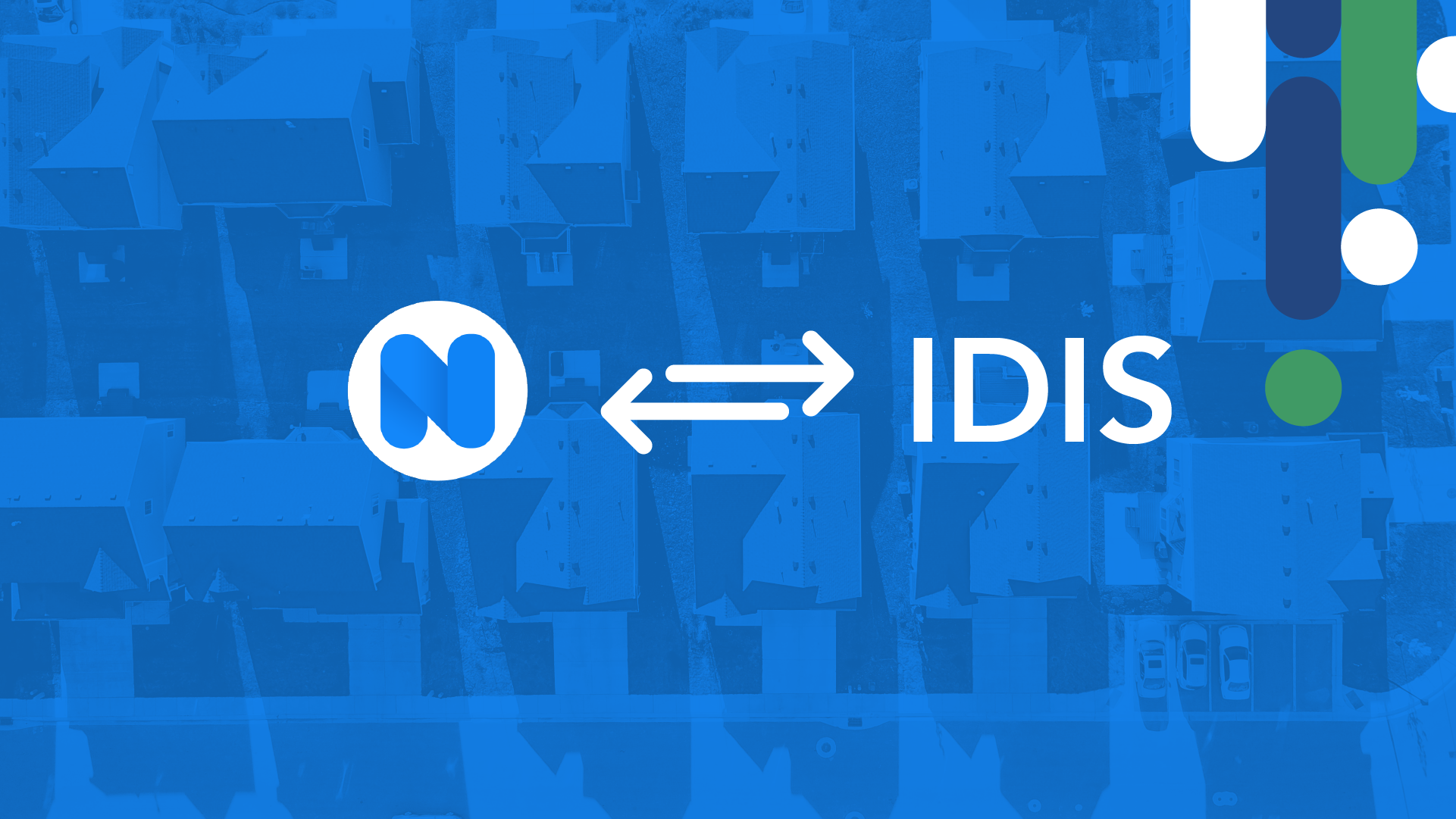
Click here to read the official press release.
If you manage HUD grants like CDBG, HOME, ESG, or HOPWA, you know the daily struggle all too well. Public servants across the country spend up to 30% of their week on one mind-numbing task: manually copying data between their program management system and HUD’s Integrated Disbursement and Information System (IDIS).
Picture this: You’ve just entered a project into your case management system, complete with beneficiary information, project details, and funding sources. Now you need to re-enter that same information in IDIS, field by field, risking errors with every keystroke. Then, when it’s time for quarterly reporting, you’re back to manually gathering data from multiple systems, formatting it according to HUD specifications, and hoping you haven’t missed anything critical.
This process is inefficient and pulls your team away from the work they signed up to do. Every hour spent on duplicate data entry is an hour not spent helping families find safe housing, supporting local businesses, or improving neighborhood infrastructure.
The constant risk of human error in this manual process creates another layer of stress. A single typo or incorrect funding allocation can trigger compliance issues that take weeks to resolve. Meanwhile, the people you serve are waiting for assistance, and your team is drowning in administrative tasks that technology should have solved years ago.
It was clear to us that HUD program management needed a fundamental transformation that would eliminate duplicate work and free public servants to focus on their true mission of helping communities thrive. Our comprehensive IDIS Integration delivers exactly that, here’s how it works:
Project Setup and Configuration
The foundation of effective HUD program management starts with how you track funding and this is where our IDIS Integration truly shines. What used to be a cumbersome process of managing projects across separate systems is now streamlined into one intuitive workflow.
Within the Neighborly Software’s IDIS Module, we’ve completely reimagined project management. All your IDIS projects are automatically organized under your Neighborly programs at the program year level, giving you a clear, hierarchical view of your entire funding portfolio. Creating a new project is straightforward—simply enter the project name, description, and estimated amount then click save.
Once you save a project in Neighborly Software, it’s immediately ready to house activities and will sync directly with IDIS during the next scheduled update. This seamless connection means your project setup work is done once, accurately, and without the traditional hassle of managing the same information in multiple places.
This streamlined approach to project configuration sets the stage for everything that follows—from activity management to final reporting—ensuring that your data flows smoothly to IDIS.
Field Mapping
This is where the true power of our IDIS Integration shines through. Field mapping drives automatic data flow between your Neighborly Software program fields and corresponding IDIS fields.
The process is simple: during implementation, you’ll map your Neighborly Software application fields directly to IDIS fields. For example, you can map the “Project Description” field in Neighborly Software to the corresponding field in IDIS. Once this mapping is established, information flows automatically without any manual intervention.
This one-time configuration eliminates countless hours of duplicate data entry while significantly reducing the risk of human error.
Activity Creation and Syncs
Within the Neighborly Software IDIS Module, all your program activities are organized in one clear interface. In most instances, Neighborly cases correspond one-to-one with IDIS activities, though our system flexibly handles other relationships as needed. When you open an activity you’ll notice that all the required IDIS information is already populated, drawn directly from your program data thanks to field mapping mentioned previously.
Creating an activity in IDIS is as simple as clicking “Sync to IDIS.” The system automatically handles all the technical requirements and data formatting, ensuring that your activity meets IDIS specifications without any manual intervention on your part.
Tracking your submissions is equally simple with our Sync History feature. Here you can monitor all your IDIS activity syncs, view their current status, and see when they were processed. Syncs are picked up by IDIS three times daily at 8 AM, 12 PM, and 4 PM Eastern Time.
Clear status indicators keep you informed at every step, and if any issues require attention, they’re highlighted for simple troubleshooting. This ensures you always know where your activities stand in the sync process.
Accomplishment Tracking
Throughout your program year, HUD requires regular reporting on accomplishments, a process that traditionally involves gathering data from multiple sources, formatting it correctly, and manually entering it into IDIS. Our integration transforms this time-consuming task into an automated workflow.
With the Neighborly Software, the outcomes you’re already tracking in your program management system flow directly to IDIS. When you open an activity in our IDIS Module, you can easily enter key metrics such as the number of housing units completed, demographic information of beneficiaries, and other required accomplishment data.
The system automatically formats all this information to meet IDIS specifications, ensuring consistency and compliance with HUD requirements. But perhaps most importantly, our integration includes real-time validation that checks your entries against IDIS requirements as they’re inputted. This prevents common reporting errors before they happen, dramatically reducing the back-and-forth corrections that delay reporting.
The Result: More Time for What Matters Most
When you eliminate the time spent on manual data entry, something remarkable happens: your staff can finally focus on the work they’re passionate about—serving their community.
The benefits extend far beyond simple time savings. With automated validation and the elimination of duplicate entry, you’ll dramatically reduce errors and improve compliance confidence. Your team will no longer dread quarterly reporting periods or spend weeks preparing CAPER submissions. Instead, reporting becomes a streamlined process that happens seamlessly in the background of your regular program management activities.
But the real transformation is in your team’s daily experience. No more frustration with copying data between systems. No more anxiety about potential compliance errors. No more time spent catching up on administrative tasks that should have been automated years ago.
This is the vision behind our IDIS Integration: technology that makes processes more efficient and frees up public servants to do what they do best. Because when your systems work seamlessly together, your team can get back to focusing on what brought them to public service in the first place.